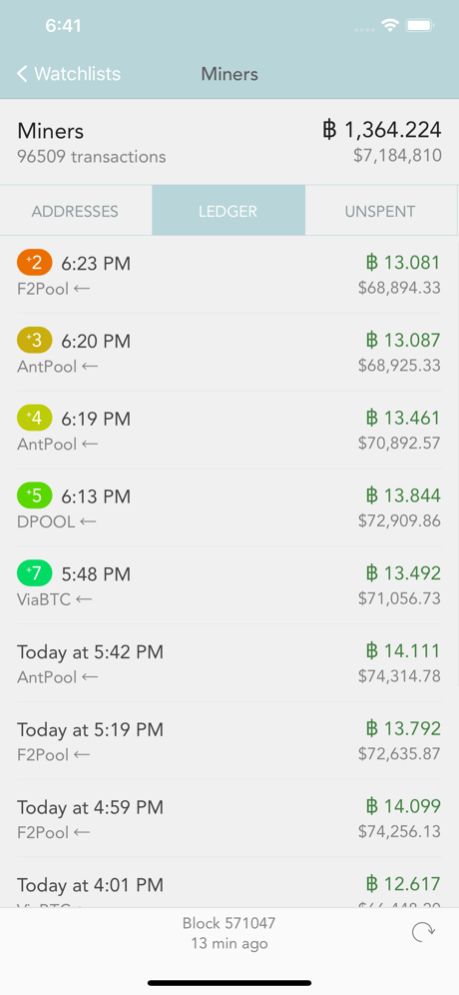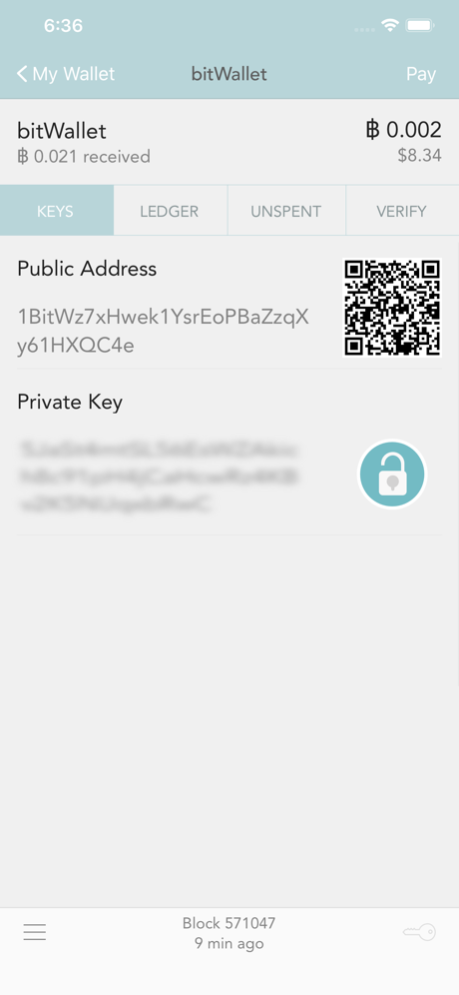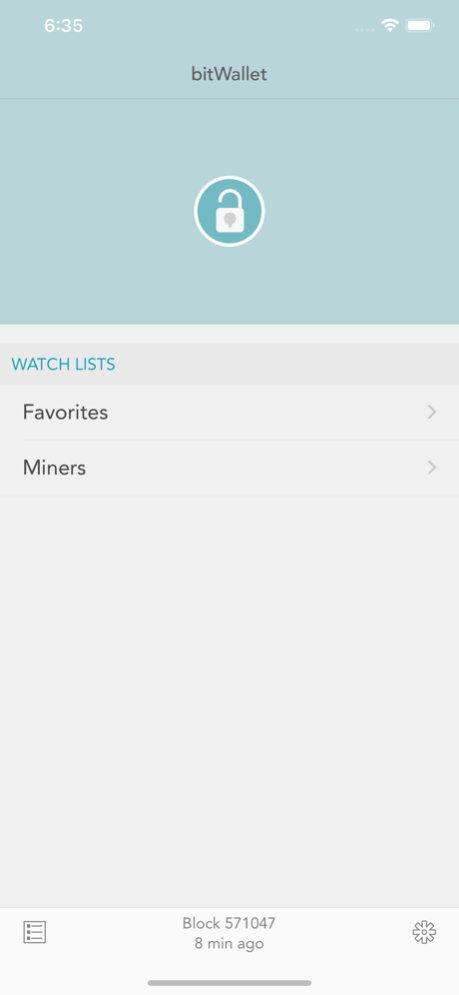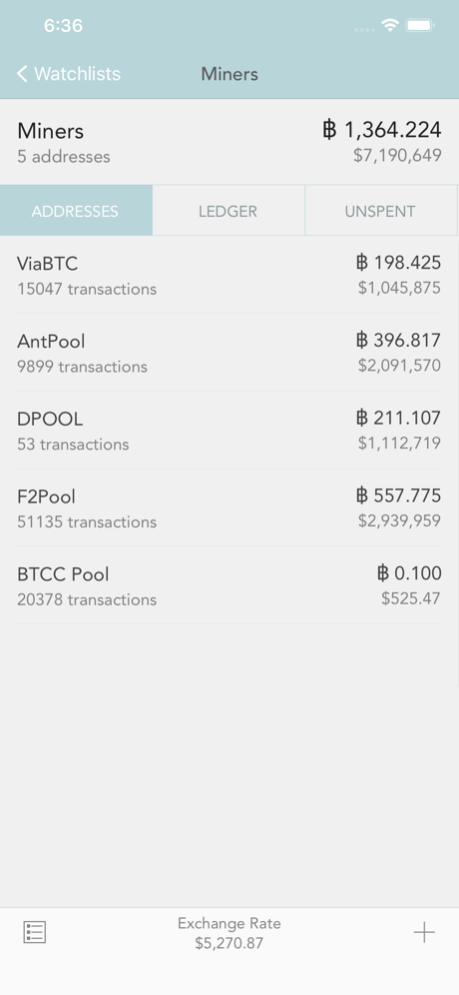bitWallet™ — Bitcoin Wallet 2.7
Free Version
Publisher Description
bitWallet is a Bitcoin Wallet. It securely stores your Bitcoins and shows account balances, transaction history, exchange rates and much more.
bitWallet doesn't require any registration or asks for any personal information. Your Bitcoin keys are stored on your device only, and controlled only by you.
bitWallet features include:
- Securely store your Bitcoin addresses and their private keys.
- Create multiple wallets with multiple Bitcoin addresses per wallet.
- Create wallets for Bitcoin, Bitcoin Cash and Litecoin.
- Send payments directly from the app.
- Print paper wallets to store your Bitcoins offline in cold-storage.
- Create SegWit addresses for lower transaction fees.
- Dynamic fees for timely confirmations at minimal costs.
- iCloud backup protects your Bitcoins if the iPhone is lost or damaged.
- Receive notifications when new transactions occur in your wallet.
- Create Classic wallets and Hierarchical Deterministic (HD) wallets (supports BIP32 / BIP44 / BIP49 structures).
- Create Watchlists to follow interesting addresses.
- Restore TREZOR Accounts, both Legacy and SegWit.
- Check balances and transactions per wallet and per Bitcoin address.
- Verify balances and transactions from multiple data sources.
- Check the Bitcoin price, in multiple currencies, from all Bitcoin exchanges.
- Shows live Bitcoin Network statistics.
- bitWallet is FREE, for now.
Wallets: bitWallet supports two types of wallets; Classic wallets accept all Bitcoin addresses and private keys. New random addresses can be generated, and existing keys can be scanned and imported. Hierarchical Deterministic (HD) wallets derive all accounts, addresses and private keys from a single master extended key. HD wallets adhere to the BIP32 / BIP44 / BIP49 address generation methods and wallet structures. Wallet seeds and deterministic keys are derived from BIP39 mnemonic sentences. TREZOR Accounts are restored with Legacy or SegWit address generation.
Data Sources: bitcoin data is pulled primarily from Blockchain.info. Balances and transactions can be verified against BlockExplorer, BlockCypher and BitGo. Exchanges rates provided by BitcoinAverage.com are limited to 100 updates per day, per IP. Litecoin and Bitcoin Cash data is pulled from various Insight providers. Additional data sources will be added as they become available.
Data Security: bitWallet uses advanced techniques to encrypt the wallet using AES-256 encryption. Your password is not stored on the device or anywhere else - if you forget your password there is no way to decrypt your wallet and recover your Bitcoins! When the wallet is decrypted, the Private Keys still remain encrypted in memory until needed to resist memory scrapping attacks. For added security, a setting is available to clear the wallet data from memory when the app is backgrounded. Data is never placed in a web browser and it never leaves the app's memory space, unless printed, shared or backed up. iCloud Backup data is encrypted with the password before transmission.
Privacy Policy: securely storing your Bitcoins is a key feature of bitWallet. Only public addresses are transmitted to query balances and transactions - no other data is transmitted from bitWallet!
Dec 20, 2023
Version 2.7
Updated for iOS 17 and iPhone 15
Fixed fees and currency feeds
About bitWallet™ — Bitcoin Wallet
bitWallet™ — Bitcoin Wallet is a free app for iOS published in the Accounting & Finance list of apps, part of Business.
The company that develops bitWallet™ — Bitcoin Wallet is Sollico Software. The latest version released by its developer is 2.7. This app was rated by 2 users of our site and has an average rating of 3.5.
To install bitWallet™ — Bitcoin Wallet on your iOS device, just click the green Continue To App button above to start the installation process. The app is listed on our website since 2023-12-20 and was downloaded 101 times. We have already checked if the download link is safe, however for your own protection we recommend that you scan the downloaded app with your antivirus. Your antivirus may detect the bitWallet™ — Bitcoin Wallet as malware if the download link is broken.
How to install bitWallet™ — Bitcoin Wallet on your iOS device:
- Click on the Continue To App button on our website. This will redirect you to the App Store.
- Once the bitWallet™ — Bitcoin Wallet is shown in the iTunes listing of your iOS device, you can start its download and installation. Tap on the GET button to the right of the app to start downloading it.
- If you are not logged-in the iOS appstore app, you'll be prompted for your your Apple ID and/or password.
- After bitWallet™ — Bitcoin Wallet is downloaded, you'll see an INSTALL button to the right. Tap on it to start the actual installation of the iOS app.
- Once installation is finished you can tap on the OPEN button to start it. Its icon will also be added to your device home screen.